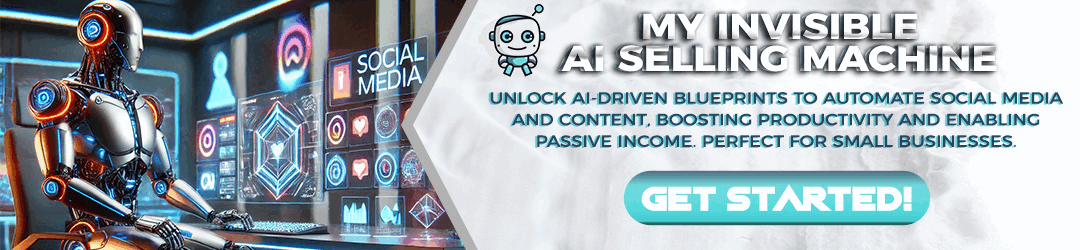Table of Contents
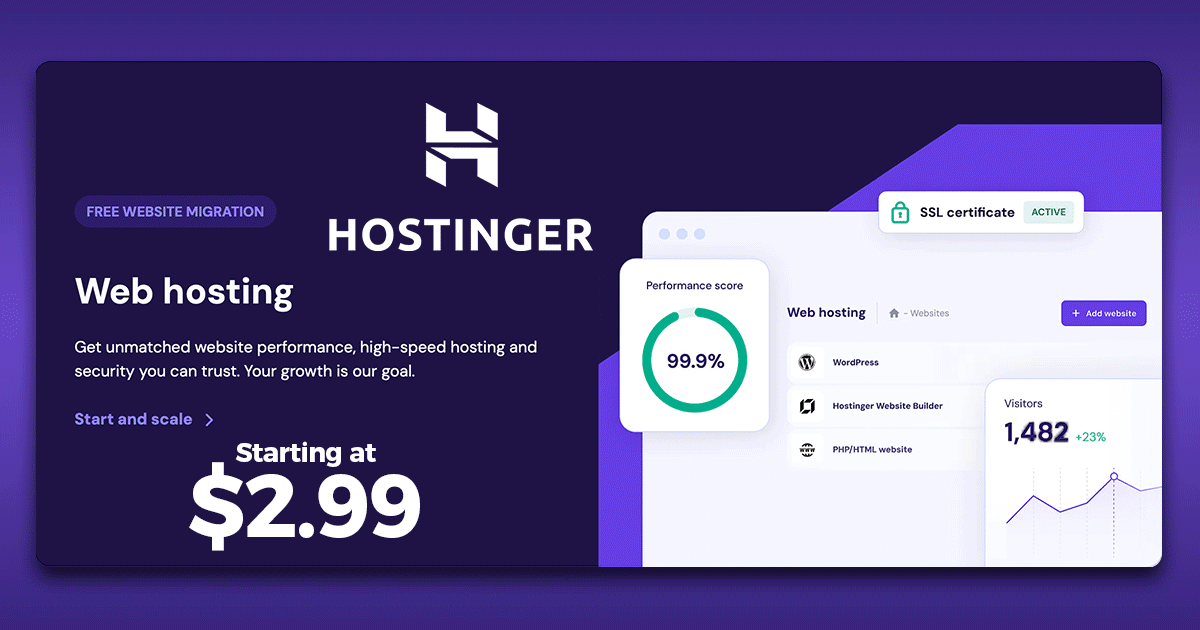
Getting Started with AI
Artificial Intelligence (AI) is no longer a futuristic concept; it’s a transformative force driving innovation across various industries. For beginners curious about exploring AI, this article outlines the most accessible software tools to Getting Started with AI.
1. Google Colab
Google Colab is a popular online platform that allows you to write and execute Python code in your browser. It’s particularly beneficial for AI and machine learning projects due to its built-in support for TensorFlow and Keras. You can run your code on Google’s powerful GPUs for free, making it a great choice for beginners who want to experiment without needing a high-end computer.
- Pros: Free access to GPUs, easy sharing of notebooks, pre-installed libraries.
- Cons: Requires an internet connection, limited storage.
2. Microsoft Copilot Machine Learning Studio

Copilot Machine Learning Studio is a cloud-based integrated environment for building, training, and deploying machine learning models. The drag-and-drop interface makes it intuitive for beginners. You can easily access various datasets and apply algorithms without prior coding knowledge which helps if your Getting Started with AI.
- Pros: User-friendly interface, extensive documentation, scalable resources.
- Cons: Cost can accumulate with scale, requires Copilot account setup.
3. Teachable Machine
Teachable Machine is an experimental tool by Google that allows anyone to create machine learning models without any coding skills. It’s straightforward: you can train a model to recognize images, sounds, or poses simply by providing examples through a web interface.
- Pros: No coding required, accessible for all age groups, fun and engaging.
- Cons: Limited customization options, may not offer deep insights.
4. Runway ML

Runway ML is a creative toolkit that enables you to use AI in your projects easily. It provides capabilities for image generation, video editing, and sound generation using advanced models while maintaining a user-friendly interface aimed at individuals without a technical background.
- Pros: Combines artistry with AI, intuitive UI, supports collaboration.
- Cons: Free tier has limitations, certain features can be resource-intensive.
5. Weka

Weka is an open-source software suite for data mining tasks. It includes tools for data preparation, classification, regression, clustering, and association rules. Its graphical user interface makes it accessible for newcomers, and it supports various formats for easy data import.
- Pros: Comprehensive toolkit, strong community support, good for educational purposes.
- Cons: Performance issues with large datasets, less suitable for deep learning.
6. IBM Watson Studio
IBM Watson Studio provides a suite of tools to help you build and train AI models, visualize data, and manage AI lifecycle. It offers both free-tier services and powerful enterprise options, enabling beginners getting started with AI to start small and potentially scale up later.
- Pros: Robust features, extensive learning resources, supports various languages.
- Cons: Steeper learning curve than simpler platforms, potential costs for advanced features.
7. RapidMiner
RapidMiner is another user-friendly platform that comes with a drag-and-drop interface for building sophisticated data science workflows. It supports data preparation, machine learning, and model evaluation without requiring extensive programming knowledge.
- Pros: Versatile, good for both beginners and experienced users, strong community.
- Cons: Restrictions on the free version, may feel overwhelming initially.
Conclusion
Getting Started with AI: As AI continues to evolve, starting your journey in this exciting field can be accessible and engaging with the right software tools. Whether you’re interested in machine learning, data analysis, or creative applications of AI, numerous beginner-friendly platforms can help you start. Remember, the key to mastering AI tools is practice and continuous learning. Explore these platforms, experiment with their features, and don’t hesitate to dive deeper into the educational resources they offer.
FAQs
Do I need to know how to code to use these tools?
A1: Many of the tools listed, like Teachable Machine and Microsoft Copilot ML, are designed for users with little to no coding knowledge. However, familiarity with basic coding concepts can enhance your experience.
How much does it cost to use these platforms?
Many tools, such as Google Colab and Teachable Machine, are free to use. Others, like IBM Watson and Copilot ML, offer free tiers with limited resources, with costs incurred for advanced features or scalability.
How much does it cost to use these platforms?
Many tools, such as Google Colab and Teachable Machine, are free to use. Others, like IBM Watson and Copilot ML, offer free tiers with limited resources, with costs incurred for advanced features or scalability.
Can I use these tools for real-world projects?
Absolutely! Many beginners start using these platforms to work on personal projects, contribute to open-source initiatives, or even create prototypes for startups.
Where can I find educational resources for learning AI?
Most of the platforms listed have extensive documentation, tutorials, and community forums. Additionally, many online learning platforms offer AI courses that can enhance your understanding.
What should I focus on when starting with AI?
For anyone getting started with AI, Focus on understanding fundamental concepts like data types, algorithms, and model evaluation. Hands-on practice through projects will also reinforce your learning.